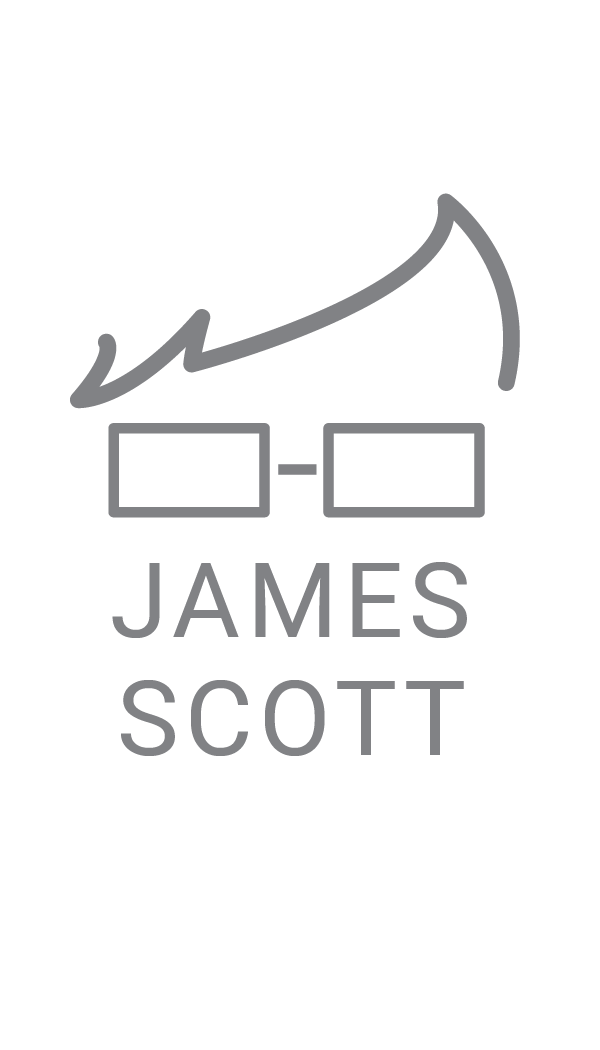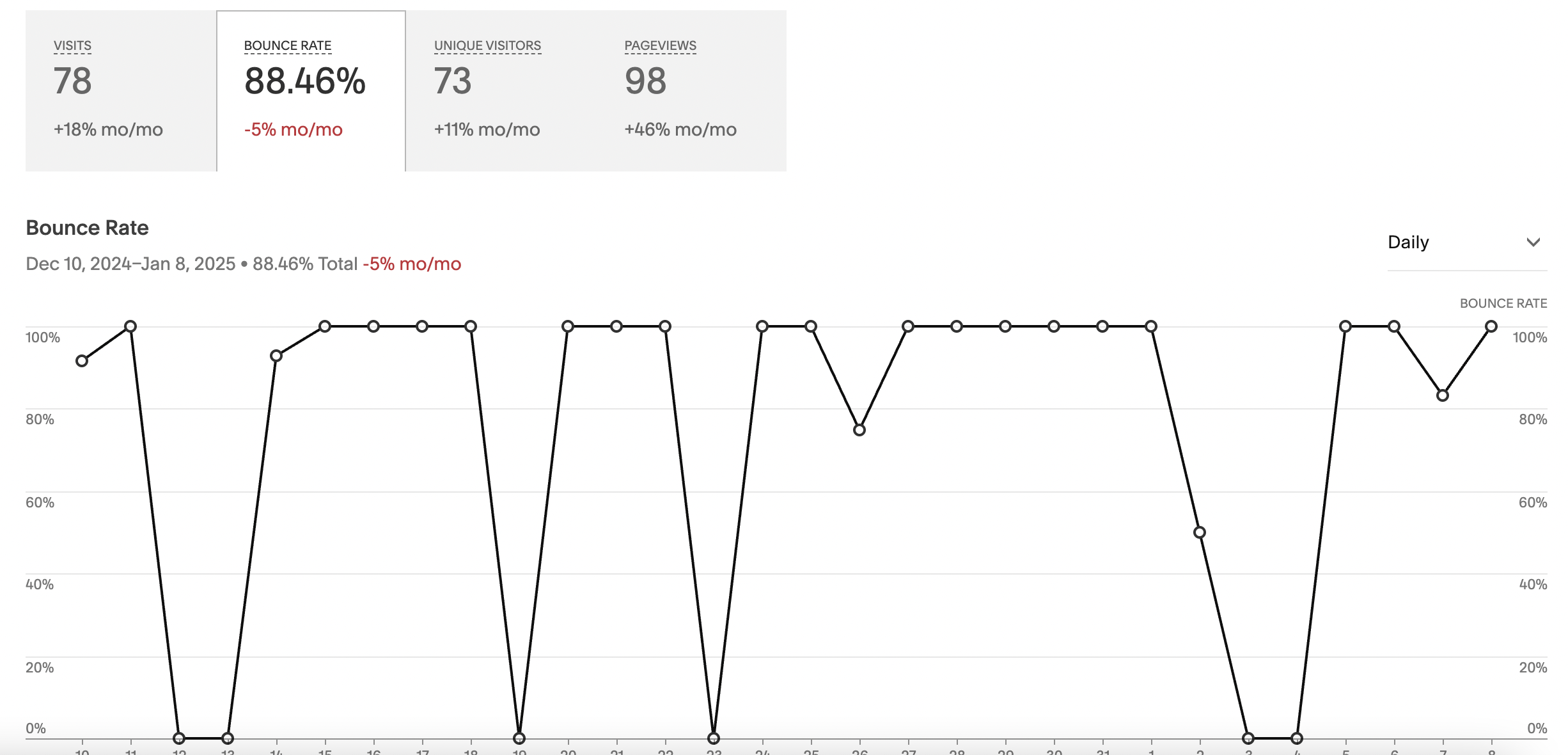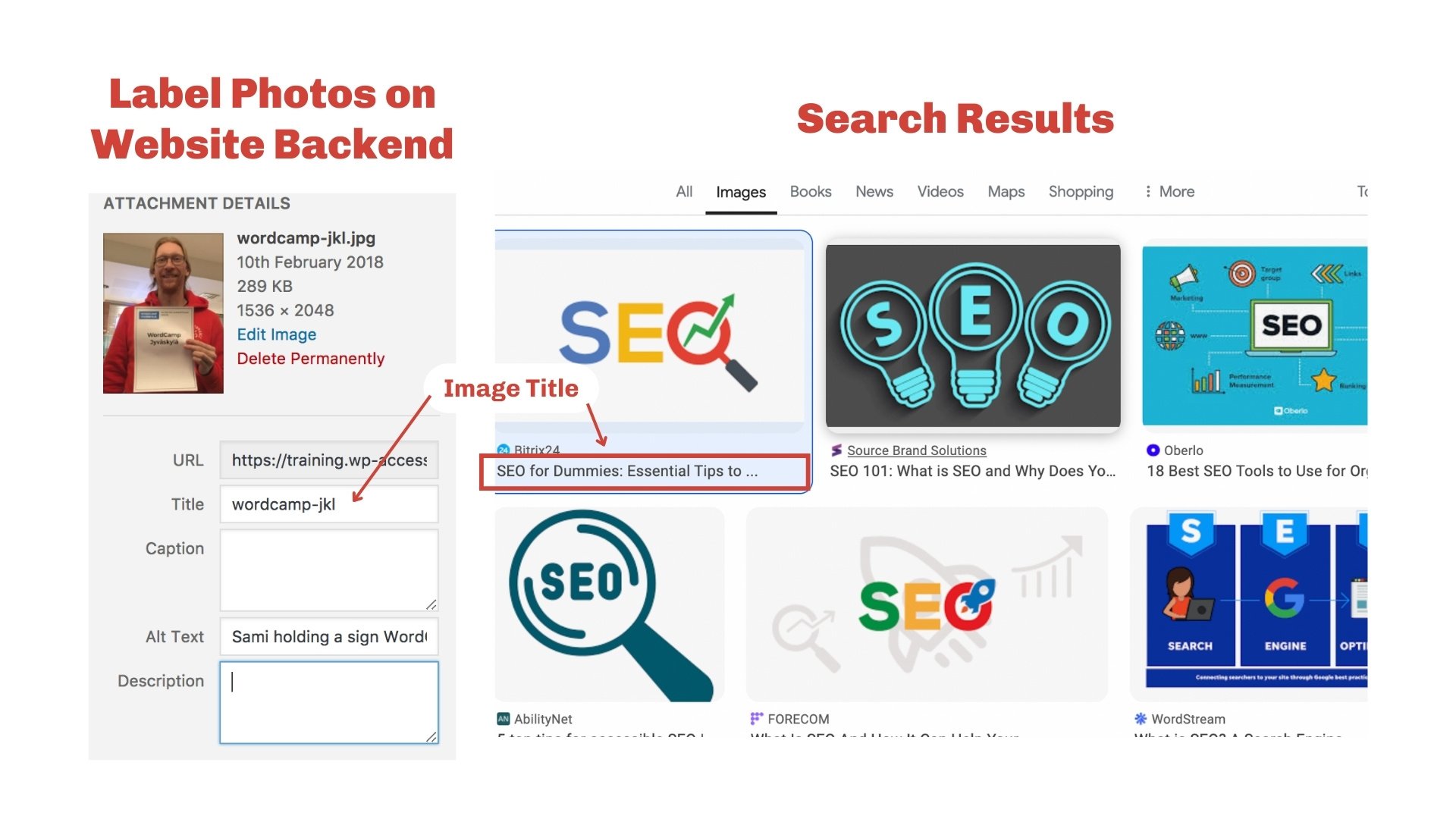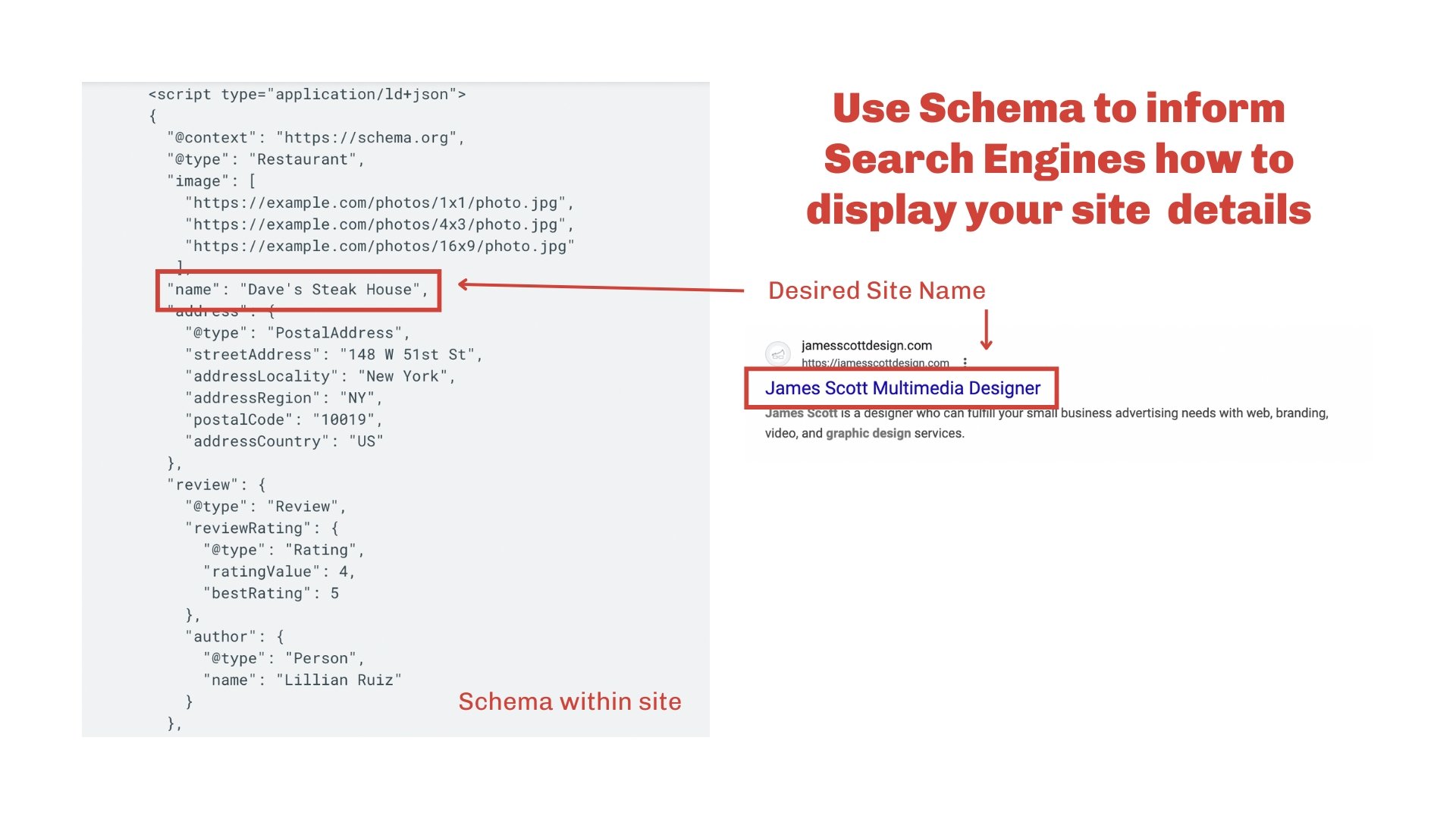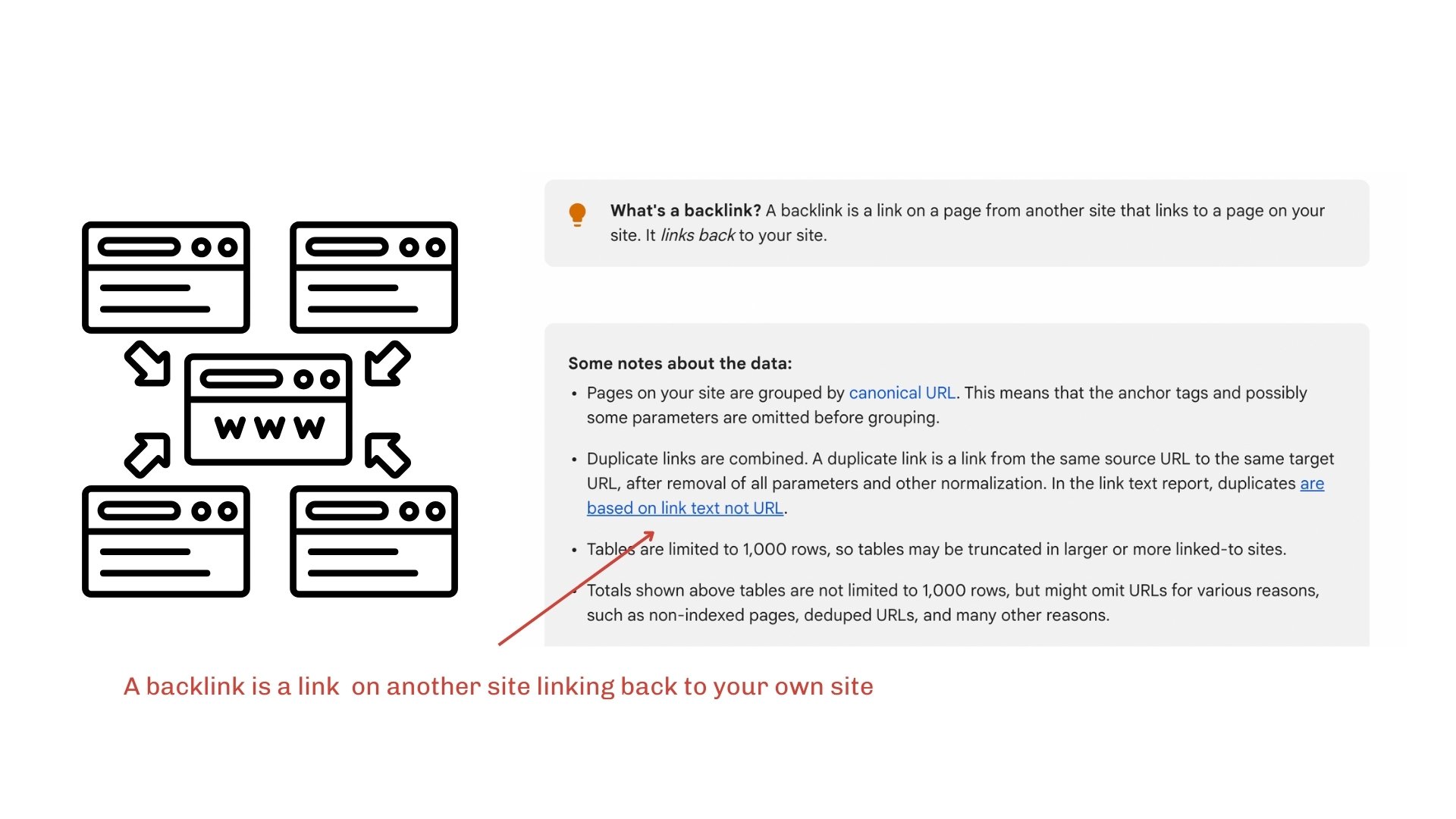The SEO Checklist
Many do not realize the raw marketing power of SEO. It is the key to digital brand awareness. Customers will have a pretty difficult time finding you, vetting you, or using your service if Google does not know your business exists.
Below is a tactical checklist of some key initial things to consider when improving your SEO.
Webmaster Tools.
Cut the line! Don’t wait for Google to naturally come across your site and crawl it in a few months. Index your site with the big two search engines via Google Search Console & Bing Search Console (aka Webmaster Tools) to start seeing immediate results. Once the site is live, it won’t just automatically come up for search results right away. It can take a long time for Google and Bing to naturally come across your site. So to expedite the process, you need to shake Google’s hand and introduce your site and give it a list of the active pages on your site to pull for search results.
Sign up your site in Search Console for both Bing and Google to formally introduce the site: “Hey, I am the owner of this site, it’s legitimate, and please start crawling my site to have it come up for search results.” While Google is the dominantly used search engine, Bing is still heavily used especially by users using the default search engine on their Windows computers. Most other search engines used within the United States (like DuckDuckGo or Yahoo) use Bing or Google to render search results so at this time there is not an additional Search Console to setup. Once your Search Console account is setup, you will need to follow the instructions to add your security key from the console into your domain DNS or your site header. Once the site is validated, you can begin to provide individual pages from the site that you want the Search Engine to immediately index. You can also supply the sitemap link so that the search engine has a list of active pages so it can stop giving search results for deleted pages and start showing results for newly added pages. Most sitemaps follow this protocol https://website.com/sitemap.xml, but verify first before submitting to the Search Engines (and replace website.com with the site you want to index).
Content is King.
A site cannot just naturally become a top ranking site for keywords that are not used within it. If you want your site to rank for a particular query (aka keyword), then you need to have content within the site that discusses those keywords. Many site owners hire SEO copywriters for web articles on their site to capture more Search Results. Someone may come across the site just to learn about a topic and wind up hiring your service or buying a product since your site seems to be an authority on the topic. Quality content drives engagement. And greater engagement increases time spent on site increasing site authority & search result ranking.
A keyword just refers to a word that once included on your website will trigger Google to bring up your site in the search results when someone makes a search for that phrase/word. Content with an appropriate density of keywords will increase search results for that keyword. On the opposite end, Google has a history of blacklisting sites that use abusive tactics like keyword stuffing (stuffing keywords onto pages that are not actually used in a logical way for the user). For example, years ago, site owners would fill up their pages with lists of keywords they wanted to be ranked for then use various stylization tactics to hide the text from the user like (white text over white background) so their site didn’t look like spam, but Google saw this and supressed their search results and even black-listed some of these sites.
Bounce Rate & Content Size.
Many factors can effect why people would leave a site right after clicking into it. While load speed is not the end-all be-all of SEO, load speed can impact bounce rate if users grow impatient and leave before the page is even fully loaded. A high bounce rate indicates to search engines that your site was not a good result for what the user was looking for. Tools like tools.pingdom.com and gtmetrix.com will show you how long it takes a site to load and what specific assets are slowing down the load-time. Many times multimedia are the cause of a slow-loading site. High-quality background photos and videos are often the culpret, but tools like Pingdom and Gtmetrix will reveal what is causing the slow load. The quicker the load speed, the less likely a higher bounce rate, and the more positive effect on your ranking.
Users may also bounce away from the site when the page they land on has nothing to do with the query the searched for. It could just be due to the page being click-bait or spam content that is not helpful to the user. Or it could be as simple as the user wanted to grab contact info from the website. In other cases, the content may just be poorly written or not well presented. Regardless of the reason, search engines are more likely to supress high bounce sites and feature low bounce sites.
Name that Photo.
Photos labeled with related keyword titles and captions will show up under image search results when people search for those keywords. Titling/captioning your photos can greatly creates more opportunity to come up for a query. Additionally adding alt text to photos, makes a site more ADA compliant so that screen readers can read off a description of the image to blind users that may use the site. Google takes all of this data into consideration when choosing which images to best contextually show for search results.
Schema.
Schema (aka structured data) is a special structure for all your important details like business name, address, hours, etc., and formatted into a standardized format accepted by search engines. So when Google next comes across your site, instead of it reading through all the content and making assumptions about how to interpret context, you instead follow the schema template to build a file of your info in a standardized format that Google’s machines can easily read. In that data, you break down the main business name and list all the different locations with their hours and addresses and phone numbers and various social accounts so that Google knows how to properly connect everything right off the bat when it crawls your site. Schema data can be added to the site header manually, and it has to be updated when any of the details become outdated. You can learn more about how to write Schema from Google or schema.org. Additionally, both Google and Schema.org have validator tools to verify if your data has been formatted and written properly before you add it to your site.
Backlinks.
Backlinks are links on external websites linking back to your site. The more backlinks from reputable websites, the more trustworthy and greater domain authority Search Engines see your site. Easy backlinks are social profiles: Google business listing, Facebook, Instagram, yelp, etc. (Note: Some may say that social profiles will not actually count as backlinks due to nofollow links, but that will vary with each platform and how/where the links are used. And backlinks on social give consistent clickthrough traffic regardless.). Many site owners request heavy traffic blogs, news articles, or reviews about their product/service to generate healthy backlinks which not only increase your site traffic & reputation, but also increase your domain authority. Some of the most important backlinks you can have if you run a business are Google and Bing business profiles because those search engines are going to reference their own product before many other sources. Right behind it are Apple Maps & Facebook and other social profiles.
You can preview a list of backlinks currently linking to your site within Google Search Console under the Links section and within Bing Search Console under the Backlinks section.
If you don’t know where to begin with the items above, don’t worry! Just reach out, and I would love to assist you with improving your site’s SEO!